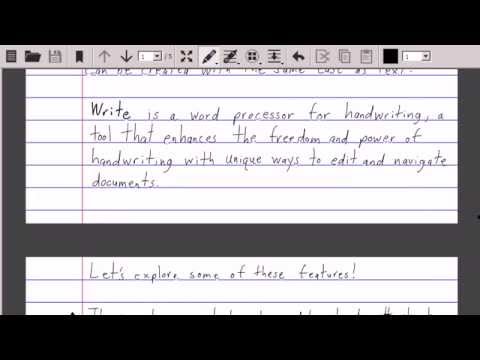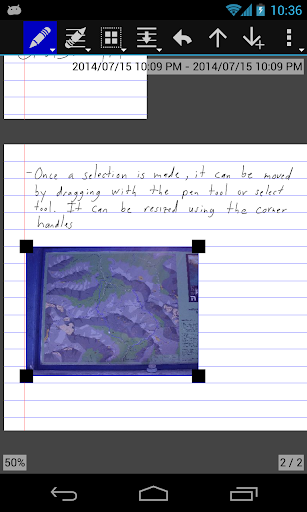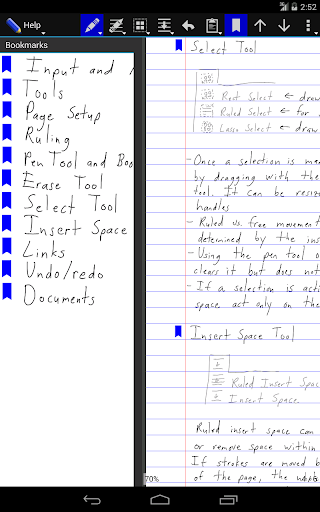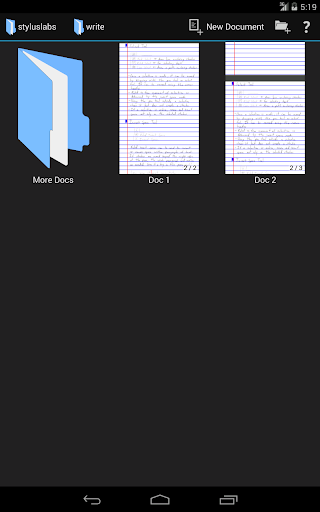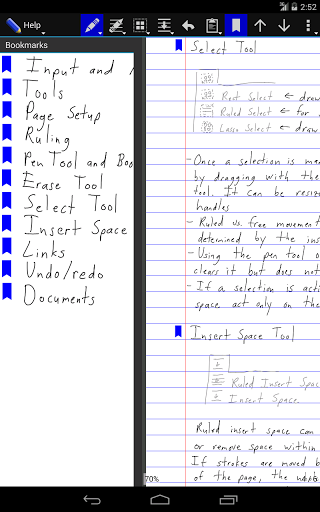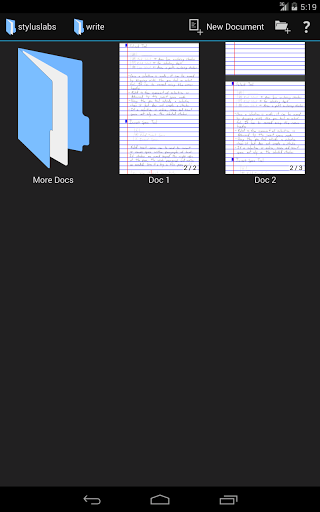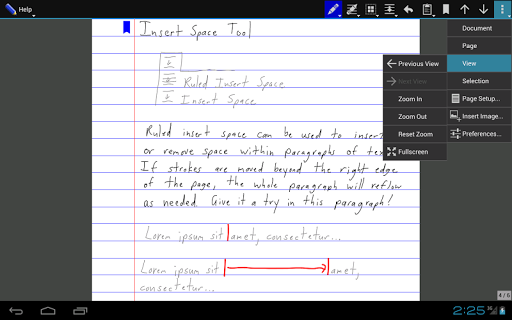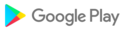Write provides a unique set of tools for editing and navigating handwritten documents, plus all the usual features of a vector drawing application. Write is perfect for note-taking, brainstorming, and sketching.
Write now supports online whiteboarding for real-time collaboration - learn more at http://styluslabs.com/share
UNIQUE TOOLS FOR HANDWRITTEN DOCUMENTS
• intelligent tools to select, erase, and move writing
• reflow handwritten text with the insert space tool
• create bookmarks labeled with handwriting
• create handwritten links to bookmarks and websites
• save shapes or anything else as clippings for easy reuse
• unlimited undo/redo jog dial
• disappearing ("ephemeral") pen for presentations
• split view: work on two documents or two parts of the same document
FLEXIBLE AND CROSS-PLATFORM
• Write is also available for Windows, Linux, macOS, and iOS
• non-proprietary SVG file format can be opened in other vector graphics apps and web browsers
• documents are stored as regular files to support backup and sync
• organize documents with folders (and subfolders!)
• download or create templates: https://github.com/styluslabs/templates
STANDARD NOTE-TAKING AND DRAWING TOOLS
• insert images (and vector content as SVG)
• cut, copy, paste, move, scale, and rotate selections
• customize and save pens
• customize page size, color, and ruling
• pages can grow automatically when writing nears edge
• PDF export
Support:
Resources: http://styluslabs.com/support
Email: support@styluslabs.com
* Live update of page resizing with insert space tool
* Invert colors option
* Bug fixes
* more pen options (vary width by speed or direction; dashed lines)
* option to use anything in margin as bookmark
* option to use single touch for erase, select, or insert space
* bug fixes (fix insert images, other issues on Android 11)
* list view option for document browser
* image cropping
* bug fixes
Write has been substantially rewritten; major new features include:
* 3x smaller document files with gzip compressed SVG (.svgz) file format
* split view supports two different documents or two views of the same document
* continuous reflow
* double tap on dimmed page at end of document to add a new page
* pen setup is now a toolbar
* select recent strokes by long pressing on undo button
* tap selection to toggle ruled/free movement
* better SVG support, enabling import of external SVG content
rotate selection (use pen button to rotate in 15 degree steps)save and insert clippings (via drag and drop to/from clipping pane)control scaling of stroke width with pen button when scaling selectionoption to autosave current document for crash recoveryinternal support for custom page rulingsselect recent strokes with undo dial + pen buttonoptions for drawing cursor to better match current toolinsert pages from another document into current documentoption to popup selection tools